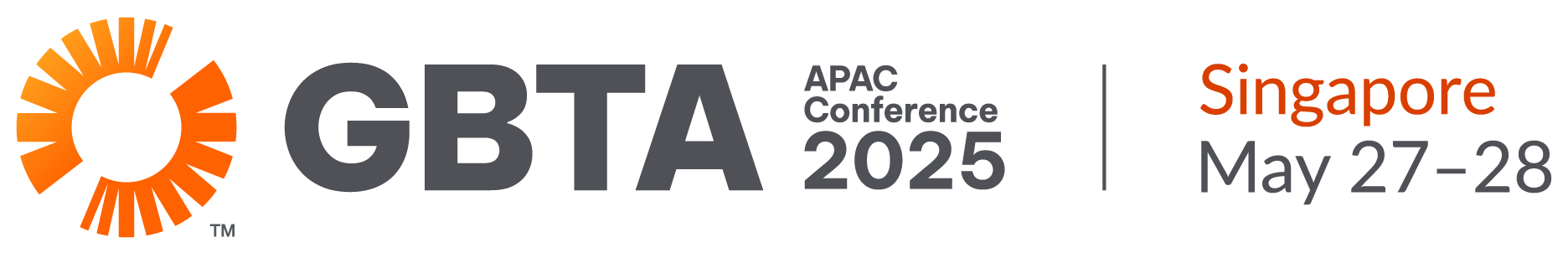Make the Most of Your Conference Experience with the App!
From Main Stage and Education Sessions to Expo Hall and Appointment Setting, prepare for the Conference with ease with the Mobile App and the Attendee Hub. Any updates or changes that you make in the Attendee Hub (the web app) will be reflected in the Mobile App. This includes any saved education sessions and appointments.
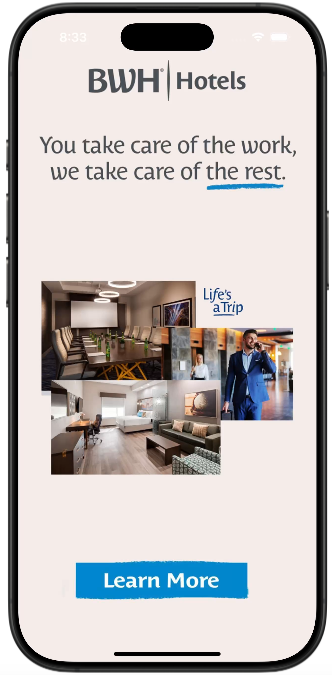
How to Download the Conference Mobile App
- Visit the Apple App Store or Google Play Store and download the GBTA App
- Search for “Singapore” in the GBTA App
- Click the download icon to the right of the event name (a downward arrow icon)
- Input your first name, last name and email address that you registered with
- Input the six-digit verification code sent to your email and/or mobile phone

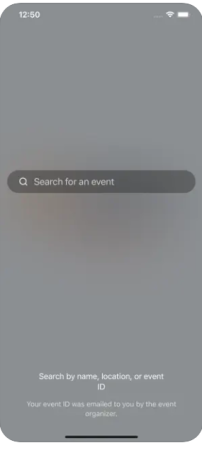

Previous image
Next image
Made Possible by